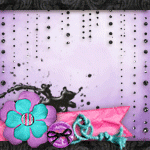In the last week, I have had lengthy conversations with 3 people wanting more information on
SCAL. To make it easier for them to find out and research this option to see if it is right for them, (now that I can copy and paste links), I decided to make a post with the basic links they will need to get them started.
1. Sure Cuts A Lot (
SCAL) - is a program designed to use with your computer to cut any font, dingbat, or anything that you design yourself out on your
cricut. The main site for this is:
http://www.craftedge.com/index.html It runs around $65 to $75. There are 10% off codes that are available every so often on the groups below.
On my computer I probably have litterally 300 cartridges or more worth of images I can cut. Yep, you heard me right. All for only the $65 dollar investment plus the $30 I paid when the new version of SCAL came out. For those just buying, you don't have to worry about the additional $30 because you can only buy version 2.0 now. :-)
2. To learn more about this program than you can imagine, I would recommend these forums and groups:
http://forums.surecutsalot.com/http://groups.yahoo.com/group/SureCutsAlotUsers/http://groups.yahoo.com/group/scalhints/3.
Inkscape is a free program that allows you to create
SVG files that will cut using
SCAL. I use version .46. You can download it here. (Some people have had trouble with the newer version.)
http://www.inkscape.org/4. I bought my
SCAL from this website because I wanted an actual
cd copy. Their service was great and I got free shipping and a decent price.
https://www.cutterscreek.com/store/5. You have to download a free trial version of Design Studio (Provo Crafts poor attempt at SCAL...lol....). However, and this is important, you must make sure that you are only using version 2.32 or 1.3. This is the link I used, but I can't be sure that it is still the right version. If you currently use
Cricut's Design Studio and upgrade to the latest version, they were suppose to put something in the newest version of
Cricut Design Studio to block
SCAL from use on your
cricut, so please make sure you check this out on the forums above before you use this link.
http://www.cricut.com/cds/DesignStudioTrial1.aspx6. To see some fun projects that were created with
SCAL, follow some of these links from free
SVG files (
SVG files are those that can be cut with
SCAL for use on your
cricut.)
http://forums.surecutsalot.com/viewforum.php?f=13http://dscrapbookingroom.blogspot.com/http://pennyduncancreations.com/http://dan99.blogspot.com/http://susanbluerobot.blogspot.com/this blog is card maker heaven. search for
SCAL or
SVG files-she has hundreds and they are all amazing
http://jensbrainthings.blogspot.com/search for
SVG files
I have about 30 blogs I've bookmarked that offer cute free files, but these will get you started and an idea at any rate.
7. I use a free program called "The Font Thing" to manage my fonts so that they all don't have to be installed on my machine to use them. If too many fonts are installed on your machine, it slows it down. I use Windows
XPhttp://www.softpedia.com/get/Others/Font-Utils/The-Font-Thing.shtml8. And one last thing, the only downside to
svg files is that you can't "view" them like a picture which makes it really inconvenient. I installed an
SVG viewer program called
Renesis and it crashed my entire computer! A lot of people have used this without any trouble, but I lost everything and had to reinstall my computer from scratch so I would NOT recommend this program. I have since installed Adobe
SVG viewer and haven't had any problems, but it isn't working either so.... my go around is this...when I save a file, I will open it in
inkscape, make a bitmap copy (do not
save after you make the bitmap copy) and this will show directly next to the file in my folder. Works great for me with no complications. So....
I know this is long, but I also know that having these links available instead of writing them down and trying to "remember" what I told you about each of these programs will be beneficial. For more information, you can read some of my blog entries, some talk about SCAL and why I bought it. Hope this helps!!!