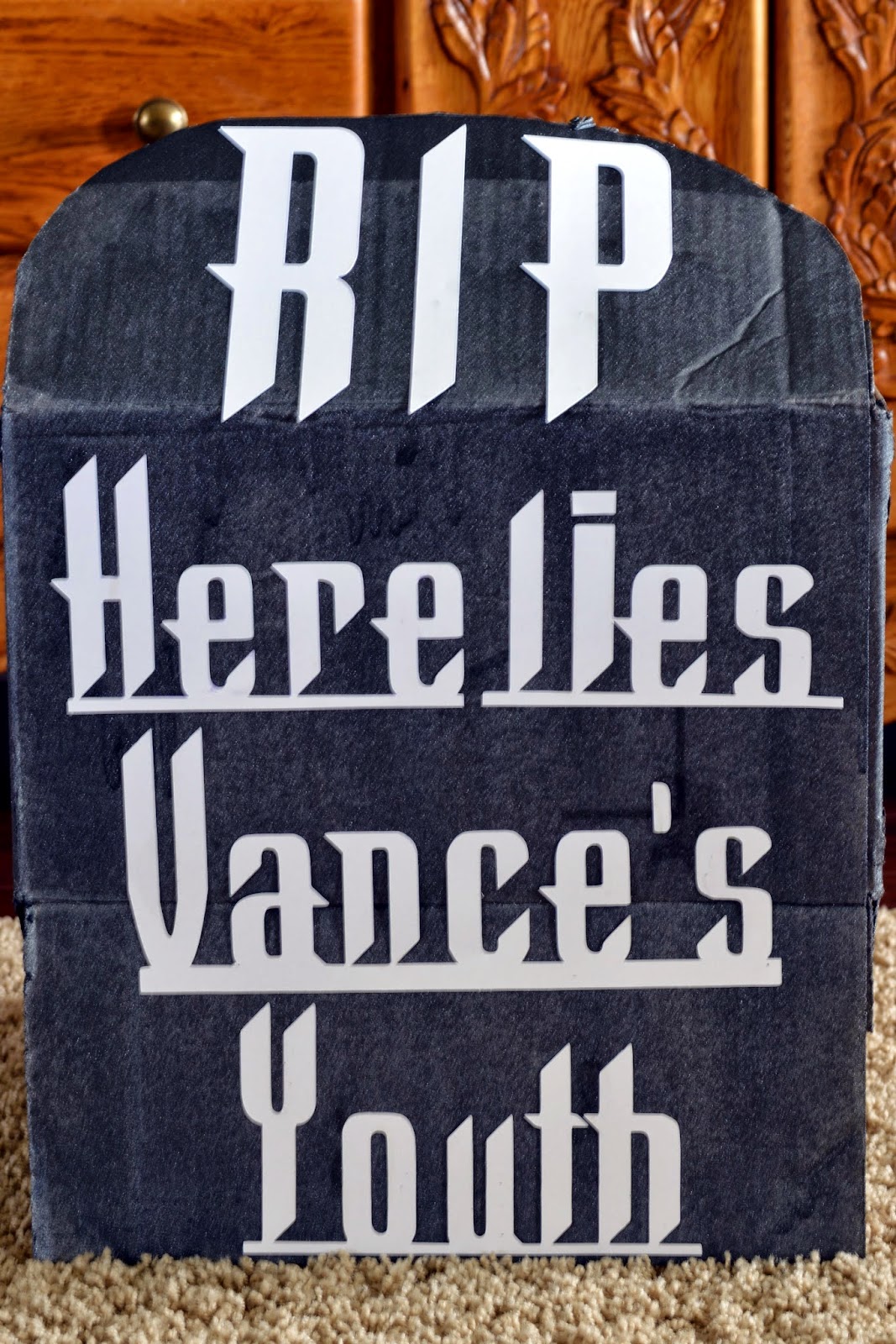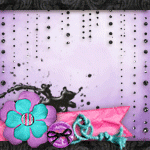I haven't scrapbooked very much over the last year, quite simply, because I ran out of time. Making all my own embellishments and assembling them became so time consuming that I just hadn't done much. So in trying to "catch up" I went to a scrapbook retreat which was SO much fun. While I was there, many of the ladies were doing Project Life. Now I have heard of it but I still scrap 8.5 x 11 and so the sizes just didn't work for me. I did buy a bunch of page protectors in 8.5 x 11 and was going to use the same concept, but they were SO expensive and I have a couple boxes of regular page protectors. Well, I finally had a brainstorm. I decided to create my own project life pages in Make-the-Cut to fit MY needs in scrapbooking. Wow. It was really easy, it's geared exactly for the sizes that I use, and I can use the inexpensive page protectors that I already have. I have 25 pages of "options" that I can use or modify to create my own project life layouts. I just have to select the "pages" that will work with my photos, pick my papers, cut, and assemble. It is so much faster. Here's another example of my version of Project Life. I did make my own embellishments but it's still faster than doing it the other way. I still want to use the other way for a lot of pages, but this will be nice for "big events" that have TONS of pictures or just those odd pictures that seem to get pushed aside. It works great. Now I have more options in how I create and can save some time when needed. I love options.....
I even found a pocket scrapbook challenge to enter it into! Gotta love that!
http://biminimoose.blogspot.com/2015/01/pocket-scrapbooking-ch-anything-goes_6.html anything goes pocket style