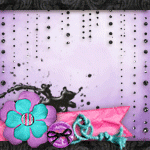This year for miscellaneous gifts, I made these cute snowmen covers for the extra large Symphony and Hershey candy bars. I think they turned out cute and were fun to make! All the cuts on these were made from the paper doll cartridge. His nose is actually the pirates eyepiece...LOL. These went to people like school teachers, primary teachers, visiting teachers, mailman, piano teacher, neighbors etc. Just kinda fun way to say Merry Christmas!
In the past we've done:
1. Cocoa mugs with a hot chocolate package, candy cane, and marshmellows with the saying about snowman poop.
2. 2 liter Sprite pop that said, "May your Christmas be Merry and Sprite:
3. 2 liter Rootbeer that said, "We wish you a Merry Christmas and a Happy Rootbeer"
4. Box of popcorn that said "We just popped by to wish you a Merry Christmas."
So I was looking for something different this year. I think these turned out fun and who doesn't like chocolate? Yum! Have a Merry Christmas!